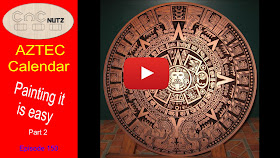Every now and then a video virtually makes itself. I don't know if it is the subject, the excitement of something new or just magic but what started out as popping out to the workshop to video the opening of a box turned into a fully made episode before I knew what had happened. The last episode took 2 weeks to make.
Let me start by saying that this is not a paid advertisment for the Split Dustshoe. It is simply a product I have used for the last 7 years and I like it. The video speaks for itself so if you find yourself looking for a dustshoe you should at least consider the Split Dustshoe from www.kentcnc.net
Origin of the Splitshoe
I was lucky enough to see the development of this product some 8 years ago just after Kent finished making his Joes 4x4 Hybrid. I remember watching the prototypes he produced and posted on the Joescnc forum. The care and attention he put into the design and the carefull selection of material. Where you and I might have been happy to use anything with bristles, Kent sent his time trying different brushes until he found one that he was happy with. I'm glad he did because 7 1/2 years after buying my Dustshoe the bristles on my brush look as good as the day I bought it. I remeber one day leaving the brush sitting on the table and something ended up laying across it so that a couple of days later when I spotted it the bristles looked like a kids paint brush that had been abused and was only good for the rubbish bin. I was not impressed that I had been so careless with the brush but I left the brush sitting on the table with the bristles facing up and when I came back later on in the day it was back to normal. I have never looked back.
Modification
The one modification I made to mine as soon as I received it was to add a couple of washers to the clamp to prevent the accidental over tightening of the calmp bolt. Given that perspex can be broken if abused, I recommend that you do something similar should you get one.
Innovation
This design to the best of my knowledge is the first to have the brush that is held on my magnets. It is see through to make changing the router bit easier as well as you can see what is going on. Lastly it has a 2nd brush inside to help prevent the bristles being sucked into the extraction hose.
Here is a short video clip of watching a project being cut as seen through the dust shoe.
For more information on Kents range of dustshoes and accessories
www.kentcnc.net
Thats all I have for this week.
I hope you have enjoyed this and until next time
Cheers
Peter
Pages
▼
Thursday, 22 June 2017
Friday, 16 June 2017
Test your V-bit angle - episode 151
When it comes to VCarving the most important thing to get right is the angle of your cutter. This is something that you would think is easy, and it is so long as you don't fall into the trap.
Not all Vbits are created equal and sometimes the angle you buy is not the angle you get. remember that a lot of these router bits are not precision bits and are designed to be used on handheld router sot cut grooves and bevel edges on projects. Their angle is nominal and if used for their intended purpose are more than adequate.
Along comes VCarving and the story is different. A difference of 1 or 2 degrees will have an effect on your Vcarved project and range from, things will not look right to, good greif that looks hideous. The bigger the angle error the worse the final project will look.
Worse than this you start looking for the culprit and think of everything from lost steps to calibration errors and before you know it the machine is in pieces and you arelooking for a red herring.
The answer is simple. Test your cutters and make sure the angle is right before using them the first time. You only need to do this once for each cutter as its angle won't change throughout its working life. A bit of scrap MDF and in no time flat you will know how good that Vbit you bought really is.
A big thanks to Paul Z who 10 years ago posted in the Vectric forum and shared a technique for testing Vbit angles. It was seen and remembered by a CNCNut who was new to the hobby and was learning the black art of VCarving.
The original thread can be seen here.
http://forum.vectric.com/viewtopic.php?f=3&t=2164
The concept
The concept that this works on is very simple and clever.
We make a file that contains a multitude of cuts and each has a different angled cutter defined for it. When the angle of the router but matches the angle of the cutter defined in VCarve Pro then the triangle will look right. If the angle is wrong then the sides of the triangle will either bow in or out depending on whether the cutters angle is larger or smaller than the defined angle.
In the example below the angle of the cutter is 90 degrees and so the sides of the 85 degree triangle bows out.
And using the same router bit the 95 degree triangles sides clearly bow in.
Choose the tringle that looks correct and ou will know your cutter angle.
Test Files
I have provided files to cover 3 common cutter angles.
90, 60 & 45 degrees
Please note that that the 90 and 60 degree Vcarve files are configured for a 1/2" (12.7mm) cutter while the 45 degree file I have defined a 1/4" (6.35mm) cutter.
Download here
Cheers
Peter
Not all Vbits are created equal and sometimes the angle you buy is not the angle you get. remember that a lot of these router bits are not precision bits and are designed to be used on handheld router sot cut grooves and bevel edges on projects. Their angle is nominal and if used for their intended purpose are more than adequate.
Along comes VCarving and the story is different. A difference of 1 or 2 degrees will have an effect on your Vcarved project and range from, things will not look right to, good greif that looks hideous. The bigger the angle error the worse the final project will look.
Worse than this you start looking for the culprit and think of everything from lost steps to calibration errors and before you know it the machine is in pieces and you arelooking for a red herring.
The answer is simple. Test your cutters and make sure the angle is right before using them the first time. You only need to do this once for each cutter as its angle won't change throughout its working life. A bit of scrap MDF and in no time flat you will know how good that Vbit you bought really is.
Thanks
A big thanks to Paul Z who 10 years ago posted in the Vectric forum and shared a technique for testing Vbit angles. It was seen and remembered by a CNCNut who was new to the hobby and was learning the black art of VCarving.
The original thread can be seen here.
http://forum.vectric.com/viewtopic.php?f=3&t=2164
The concept
The concept that this works on is very simple and clever.
We make a file that contains a multitude of cuts and each has a different angled cutter defined for it. When the angle of the router but matches the angle of the cutter defined in VCarve Pro then the triangle will look right. If the angle is wrong then the sides of the triangle will either bow in or out depending on whether the cutters angle is larger or smaller than the defined angle.
In the example below the angle of the cutter is 90 degrees and so the sides of the 85 degree triangle bows out.
And using the same router bit the 95 degree triangles sides clearly bow in.
Choose the tringle that looks correct and ou will know your cutter angle.
Test Files
I have provided files to cover 3 common cutter angles.
90, 60 & 45 degrees
Please note that that the 90 and 60 degree Vcarve files are configured for a 1/2" (12.7mm) cutter while the 45 degree file I have defined a 1/4" (6.35mm) cutter.
Download here
Cheers
Peter
Saturday, 3 June 2017
Making an Aztec Calendar Part 2 - episide 150
Painting, my favourite pastime, Yeah right!
Painting is not one of my favourite jobs and fiddly painting is at the bottom of the list, or maybe even lower down than that. The thought of painting something as complex as the Aztec Calendar is probably off putting to many people who have looked at making one. Who can blame them. It's a large and fiddly thing to paint but not if you know how. What would you say if I told you I painted this with a 1" paint brush and no sanding or masking was required?
Painting time was just 30 minutes from starting to put the black onto the calendar to being finished.
The Finish
It's been 5 years since I have done one of these and I thought I would see if I could do it quicker than last time. The Technique I used is not new and is something I learned off a fellow member of the JOESCNC forum. www.joescnc.com
Thank you to all the members of the Joes community for sharing with the rest of us how to finish our projects because this is something our machines can't do. Not yet!
The first job is to seal the MDF to prevent the paint soaking into the surface especially where it was machined. I find that Shellac works well for this and both hardens the MDF and seals it. I used Shellac flakes disolved with methylated spirits but you buy it premixed if you prefer.
Any sealer can be used for this job but I like shellac because it soakes right in so no build up in the engravings and it drys very quickly. You can buy it locally or on line and the best part of shellac is you can buy it in dry form and bix it up as you need it.
The spray paint I used is Plasti-kote metalic Copper 453
It is availabel from Amazon as well as other retail outlets. Beware there is a brighter vrsion of the copper paint in the Plasti-kote range and you want the dark copper collor shown here if you want it to look like mine. There is nothing stopping you deom using other colors as well so be creative and have fun.
The final paint use was Resene Lumberside.
This is a lowsheen acrylic paint made for use on exterior surfaces and is the same paint I use for my yard art. Realistically any acrylic paint will do but I recommend matt or lowsheen for this job as gloss would overwhelm the finished product.
Seriously don't use gloss for this.
The Technique
Ideally you need to be working in a cool enviroment to slow down the drying of the black paint. Alternately add a how weather additive to the paint to slow it down and give you time to work. Don't over do the additive as it makes the paint froth or at least mide does. Start by doing small areas and then increase the area once you see what can be comfortably be done at one time. Keep the surface copper you want exposed as clean as possible and if you have too go over it with the Methylated spirits as you go if it is drying too fast or you really need to clean the surface.
- Apply the black paint to the calendar and work it in with the brush
- Wipe the surface with a "DAMP' cloth. Do not use a sopping wet one as it will fill the carvings with water and wash the paint away. Wash off the cloth between uses and keep presenting a clean face between wipes
- I next wiped it with a dry cloth to remove remaining surface paint but it will still leave a little remaining.
- Using dry paper towel l leberated from the kitchen, (don't tell Mrs Nutz), I wiped the surface of the calendar. The paper towel is wrapped around a sanding block and rubbed over the surface. It does a surprisingly good job of removing the remaining paint.
- Clean the surface with Methylated spirits. This will remove acrlyic paint but not affect the spray paint. There are limits to how well Methylated spirits will work so don't expect it to work miracles. It will remove a thin film of barely dried paint but if you slap it on, let it dry and try to remove it later then good luck. It is best to keep the surface as clean as possible as you go.
That's all there is too it.
Painting something so complex was never so easy and looked so good. It is amazing the level of detail that remains using this technique.
I hope you enoyed this video and will give this finishing technique a try.
Cheers
Peter