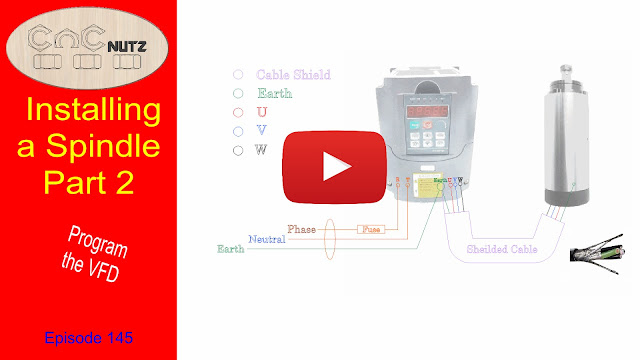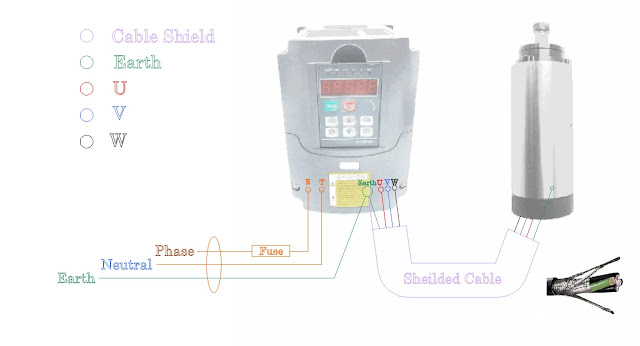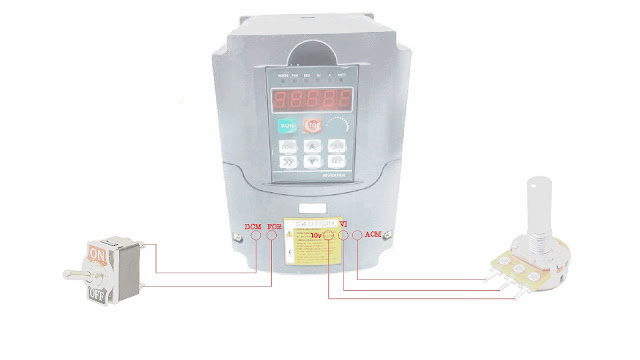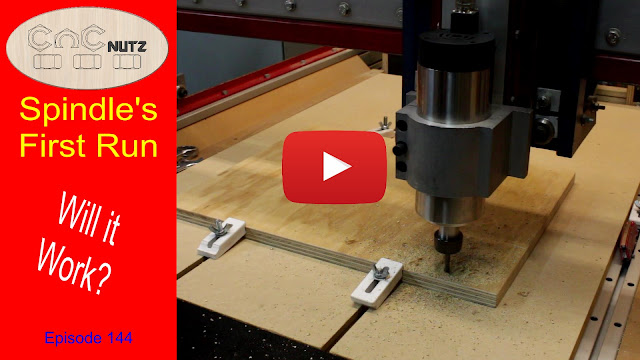Because of the large range of spindles and VDF's available it is not possible to make a one size fits all, this is how you do it video. All I can show is this is how I did mine and yours should be similar. Most of the real information is in the form of drawings and documentation on this page so read it carefully after watching this video.
If the reader finds something that they believe is wrong with the stup of the VFD please advise me and I will investigate and amend the documentation as necessary.
Warning
Please be careful when configuring the VFD. Incorrect settings can damage the VFD, Spindle or both.
Please use this documentation in conjunction with the video above.
Wiring the Spindle / VFD
 The first drawing below shows how the VFD is wired to the mains and to the Spindle.
The first drawing below shows how the VFD is wired to the mains and to the Spindle.
It is usual to use screened cable between the spindle and the VDF because of the large amount of interference that such equipment can generate. For those that live in the USA you can purchase screened cable from
Just look under Parts and Accessories > Wire
Wiring a Simple Remote Hand Control
The settings i have put into my VFD can be used for either a simple hand control or interfacing with a Gecko G540 stepper driver.
If you have an existing setup and wish to use the hand control the relevant registers to program are:
PD001, PD002, PD070 - PD076 inclusive
The values I have used should be ok for your setup with the exception of PD072 which you need to set to the frequency of your spindle.
See my Spindle VFD configuration document.
Spindle Configuration
To the best of my knowledge this info is correct
If the reader finds something that they believe is wrong with the setup of the VFD please advise me. I will investigate and amend the documentation as necessary.
This document shows how mine is configured so please use this in conjunction with the user manual for your VFD. Do not assume that the settings i have used on mine are correct as they are specific to the VFD / Spindle combination that I am using. Yours may be different.
Click on the links below to download the files.
VFD Configuration file
VFD Manual English Version This covers several models of Haug Yaug drives
Configure your spindle before connecting the Spindle for it's first run. I used a lower rated fuse in mine until I had it running properly and then installed a fuse of the correct rating. This was done incase the VFD was incorrectly configured it would blow the fuse rather than damage the spindle or VFD.
If there is sufficent interest in a hand control build I will make a video on building a proper spindle remote hand control. The one shown in the video was for demonstratuion purposes only to show what was possible with minimal effort. It is not intended for actual usage though if it was housed in a suitable box it would make an ideal control and would be much better than using the VFD front panel.